I created a template to monitor CFEngine with Zabbix, that monitor processes, memory use and the promise summary log.
Below what is included on the template:
Process CF-serverd
Process CF-monitord
Process CF-execd
Memory use process CF-serverd
Memory use process CF-monitord
Memory use process CF-execd
Log cf-engine - Log view of /var/cfengine/promise_summary.log
CFEngine listen port 5308
and generate alerts if (CF-serverd, CF-monitord, CF-execd) is down
The template you can download it directly here: bit.ly/1qxKd5G
The steps are pretty simple, first you must import the template on Zabbix and apply to host.
Importing the Template and using it
On Zabbix go Configuration -> Templates and click Import, Choose the file like the image below and click Import.
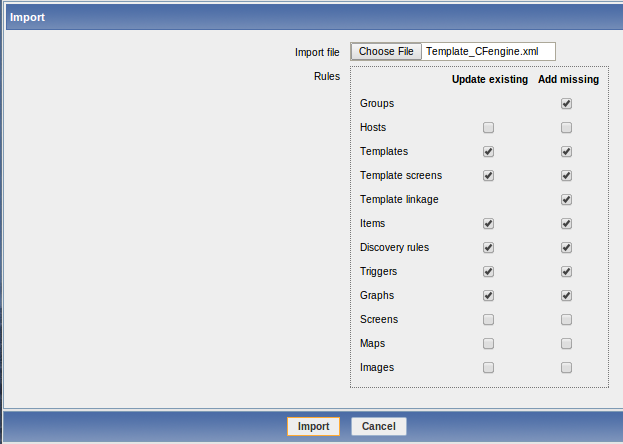
Looks like the import was fine.
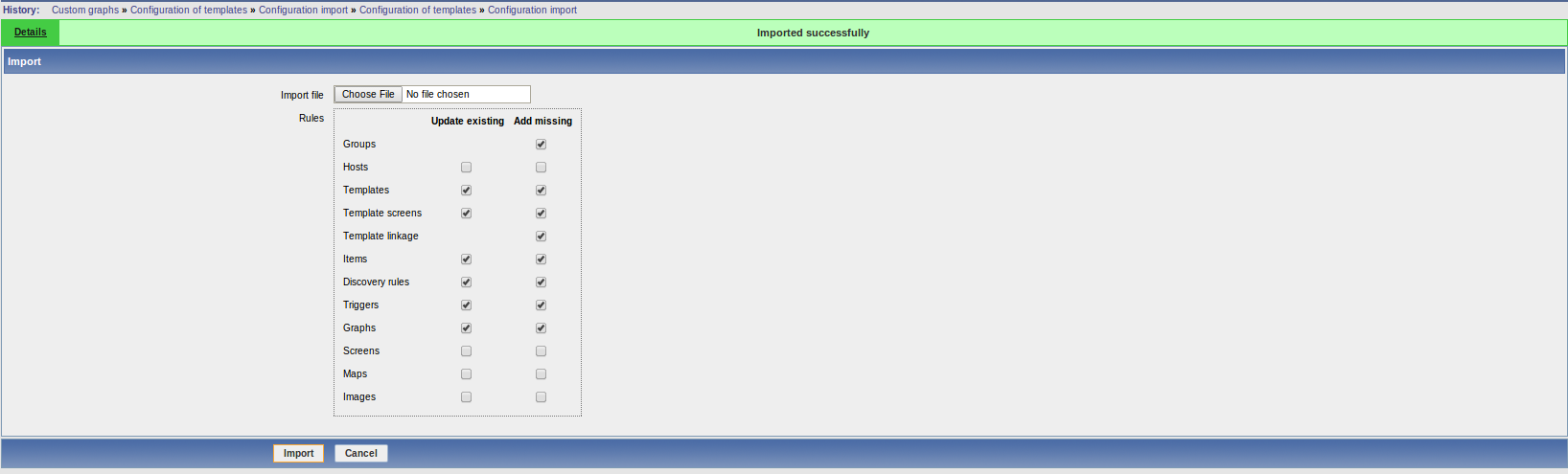
Applying the template a to monitored host
Now you need to apply the template to monitored host, in our case just link the template to your CFEngine server.
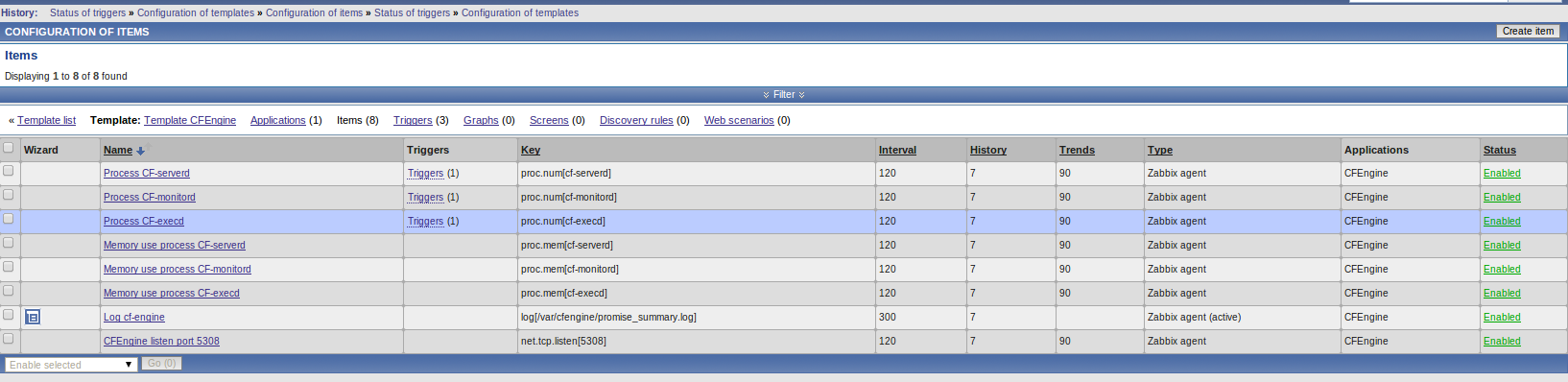
Below some screenshots of latest data, graph of memory usage and history of promise log:
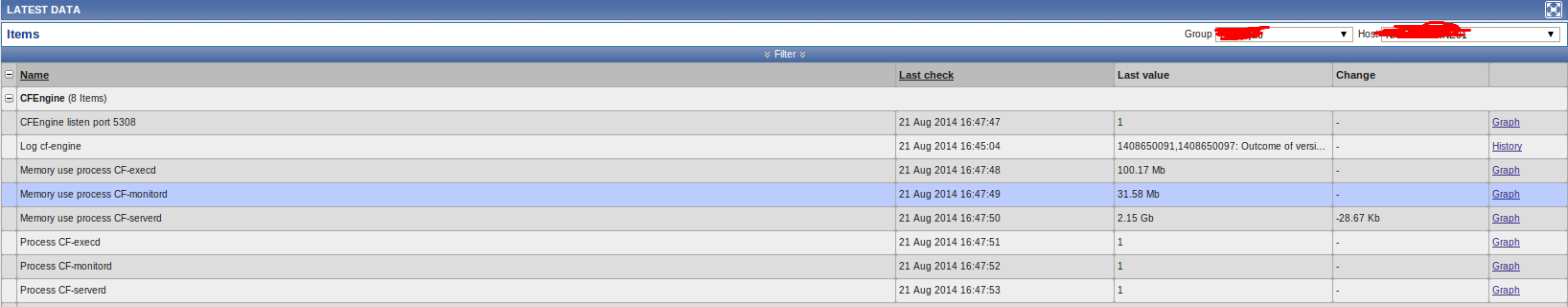
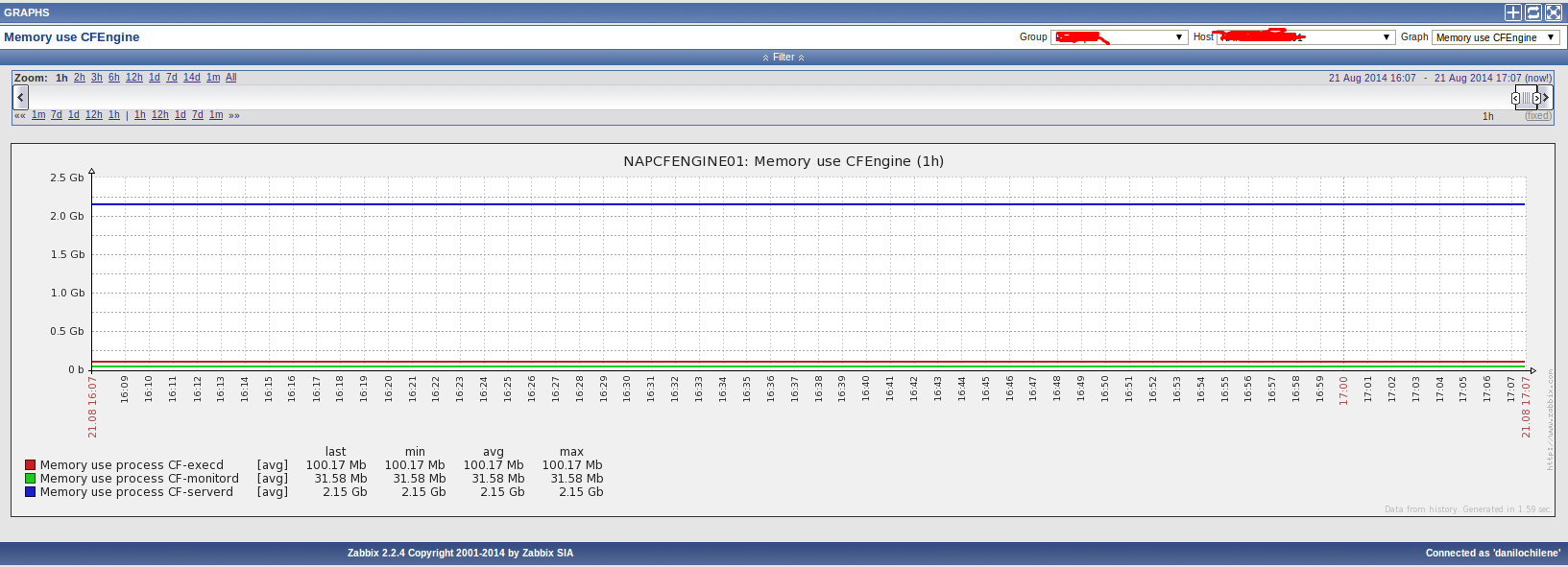
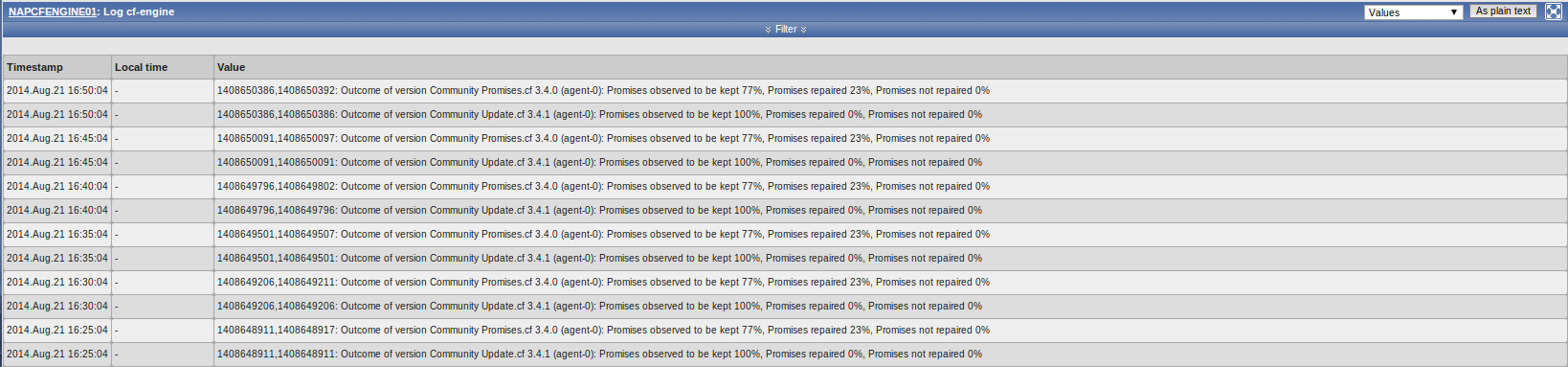
Feel free to leave a comment if you have any questions or suggestions.
Thanks for the CFEngine team for this great configuration management solution.